FAST TIME TIMESHEETS
Track the actual time worked using the built in time clock and manage your employees timesheets, shifts and approvals from one centralized location.
Time Entries.
Time entries can be manually created or automatically added by the time clock. Quickly view the status of the time entry and look for missed clock outs, late employees, unscheduled shifts and manual overrides.
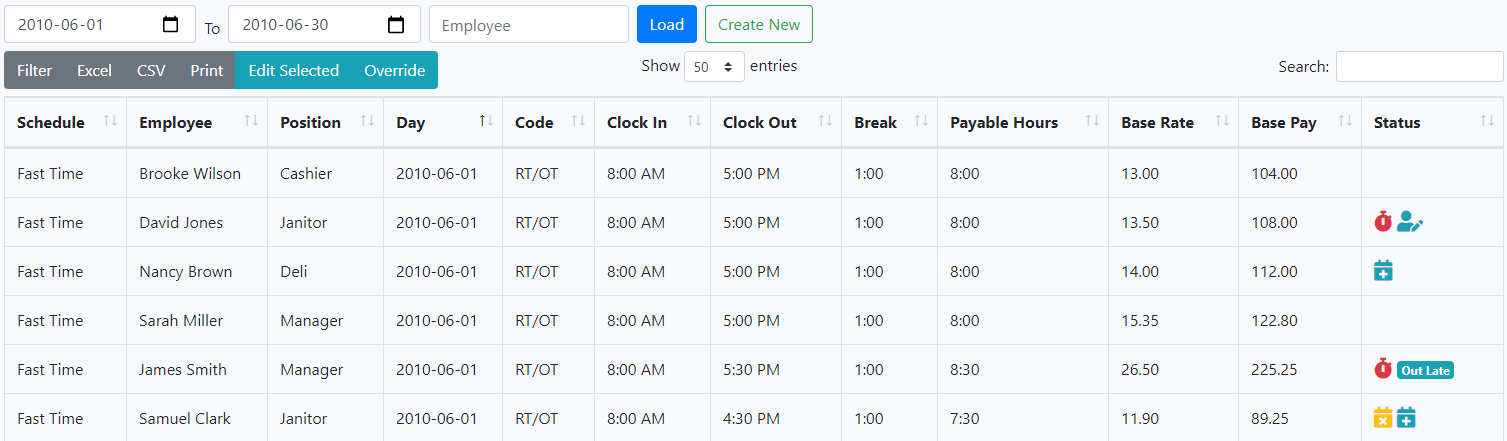
Employees can edit and add their own time entries to reduce your management overhead. This can be enabled under Settings→Timesheets.
Digital Time Clock.
The digital time clock can be enabled on any device with compatable web browser. Automate time entry by capturing the employees start, end and break times. Automatically assign the position, pay codes and base rate from your employees scheduled shift.
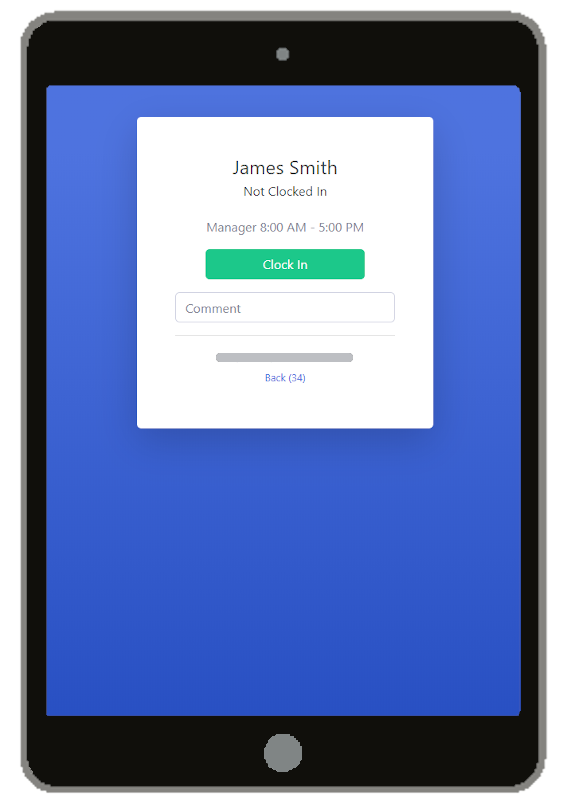
Timesheet Automation.
Track your employees regular and overtime hours with the Timesheet. The built in digital timesheet approval process ensure that both the employee and a timesheet admin signs off on a timesheet. Modifications to an approved timesheet and time entries are disabled for audit traceability.
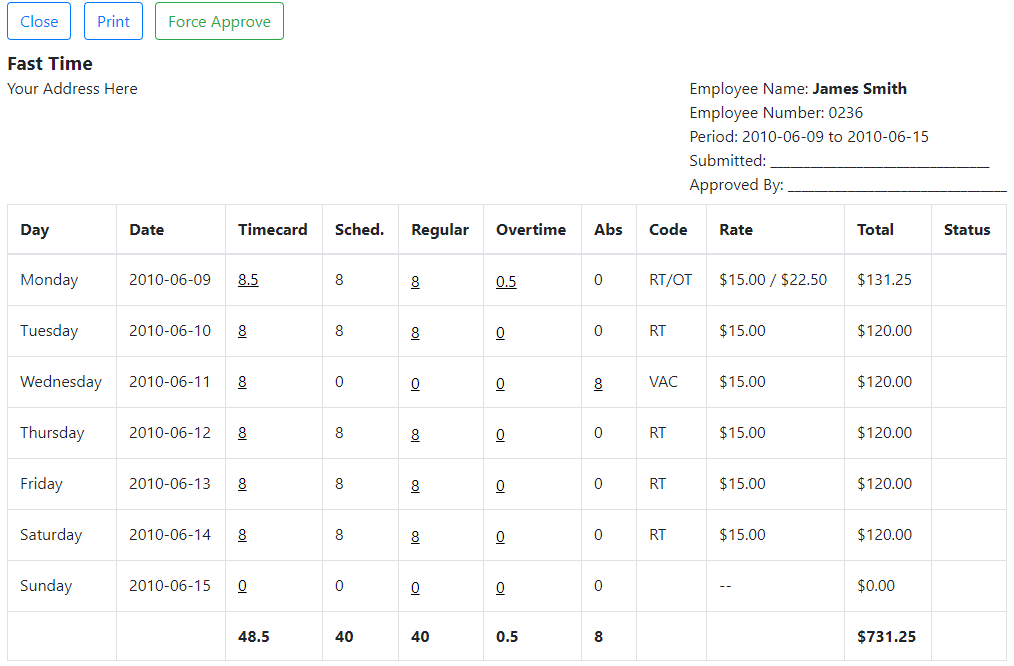
Learn more about overtime and time codes here.
Report on time worked.
Fast Time has multiple built-in reports to anyalize your timesheets and schedules. Easily report on the differences of hours worked and associated costs for your scheduled shifts.
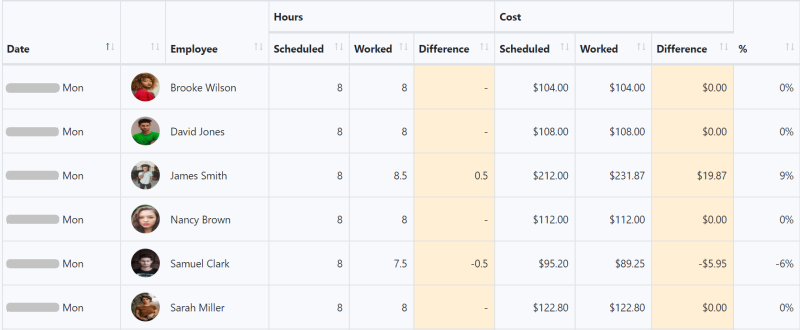
FAQs
- https://myfasttime.com/planner/timeclock
- Clicking the Login button on the home page when your logged out
- Clicking the 'Time Clock' link at the bottom of the home page under resources
Employees must be assigned an Employee Number and PIN to use the Time Clock. These can be assigned by accessing the Employee details and clicking the Edit button.
Note: The employee's user account must be associated with an employee record. This is done by entering their email address within the employee's profile.
- The employee must approve the timesheet.
- A timesheet administrator then approves the timesheet. The time administrator has the option of a force approval which bypasses the employee approval stage.
There are two components to a timesheet period. They are the Timesheet cycle start date and Timesheet cycle type. The Timesheet cycle start date defines when the time cycle starts. For a weekly timesheet this is typically a Sunday, but it can be any day of the week.
The supported timesheet cycle type's are:
- Weekly (uses the day of the week from the cycle start date)
- Bimonthly (uses the day comonent of the cycle start date and repeats every 2 weeks)
- Monthly (uses the day comonent of the cycle start date)
- Semimonthy (15th and last day of month)
- Clocked in early
- Clocked in late
- Clocked out early
- Clocked out late